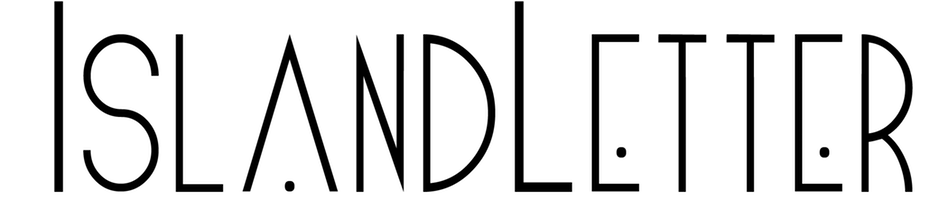Yay! Let’s put the album everywhere. I will warn you it takes a couple of days (up to about 10 I think) for it to get to Spotify/Apple Music/Google/Amazon.
You basically have two options:
- Pay a yearly fee of $20-$35 (I’ll talk a bit more about the price difference below). You upload however often you’d like with unlimited amounts of “singles” or “albums”. Just keep your credit card up to date!
- Pay the yearly fee of $20-$35 + $29 (single) or $49 (album) for the “leave a legacy”. Basically so you can quit the yearly fee thing (remind yourself to cancel before the year is up!) and still have your album everywhere.
When you go to sign up at distrokid.com it’ll ask you what kind of membership. There are two:
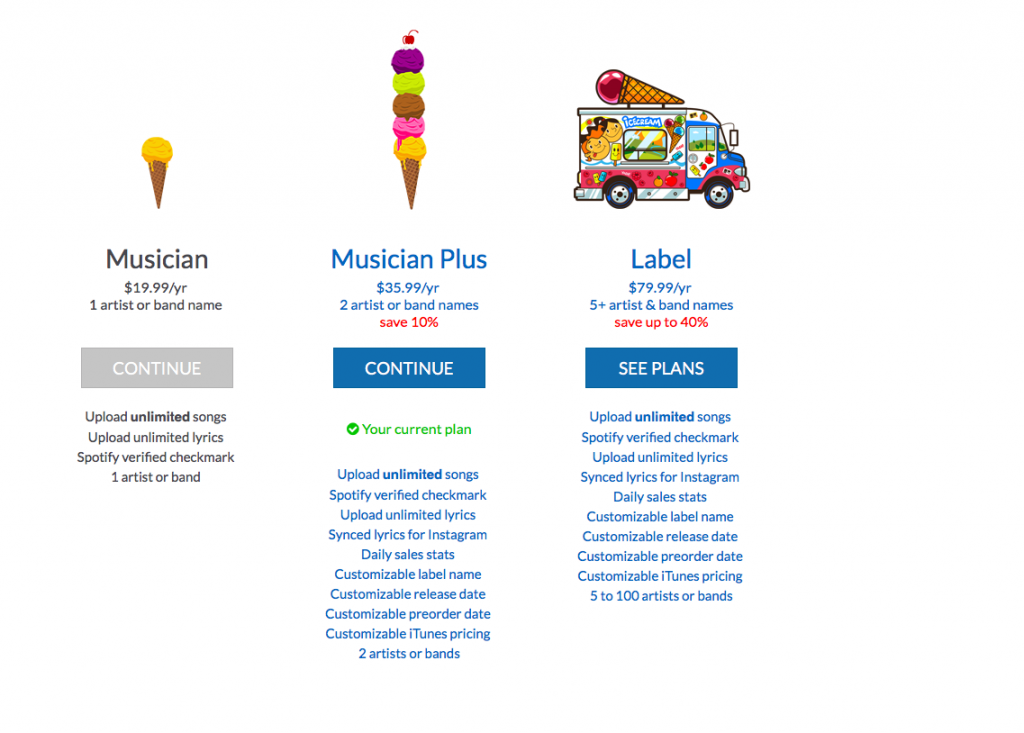
“Musician” – $20
This one you can still upload unlimited songs/albums but you will not be able to choose your release date, it just picks the fastest date.
Why does that matter? Spotify playlists don’t like it when they don’t get notice. Don’t ask me why, but you have a better chance of getting on a Spotify playlist if you choose at least 7-10 days in advance as your release date.
Label name will be “distrokid”
“Musician Plus” – $35
You can choose your own release date, therefore you have a better chance, but no guarantee, you’ll make it on a playlist.
Plus all the other stuff it says… customizable label name, etc.
Once you sign up hit upload:
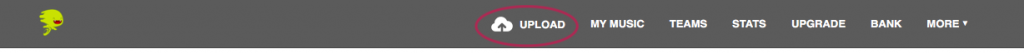
Then choose your number of songs:
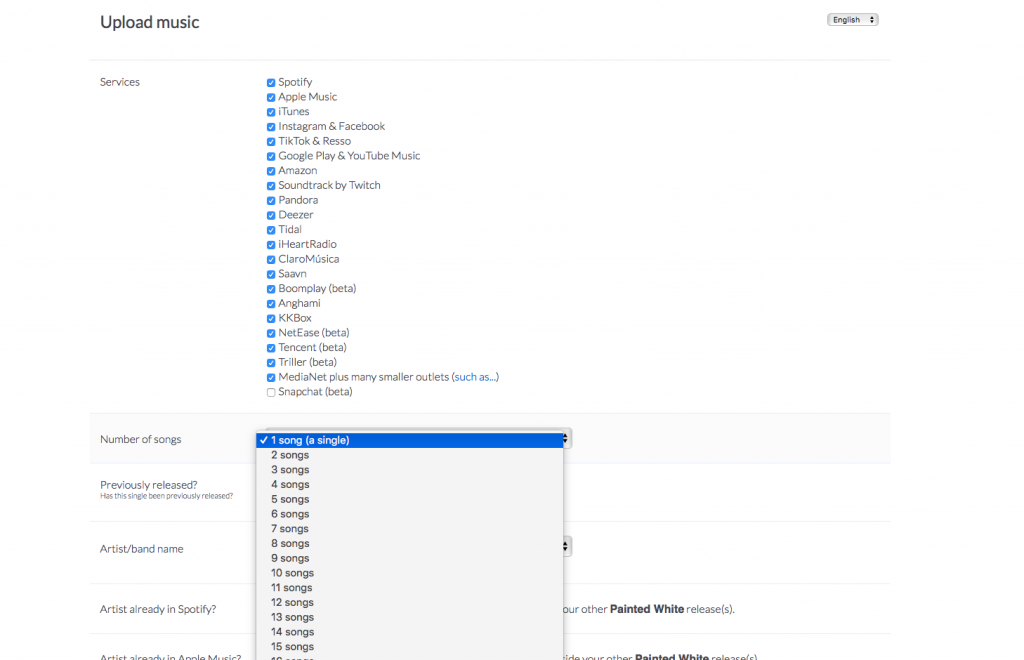
Then start filling out the rest!
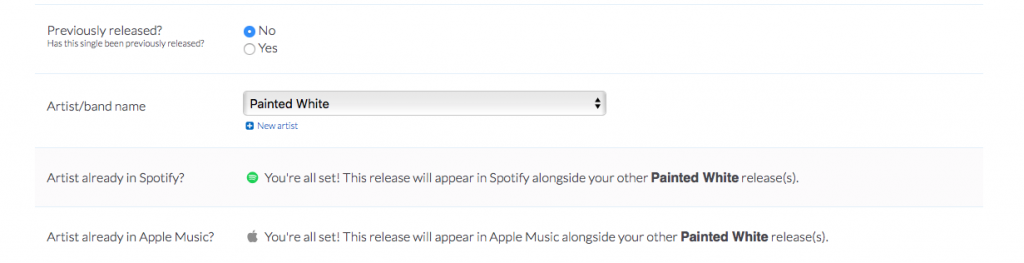
If you’re not on Spotify/Apple Music yet, when it’s out, search for your album and make sure it’s not tied into another artist name. If so you’ll have to e-mail DistroKid.
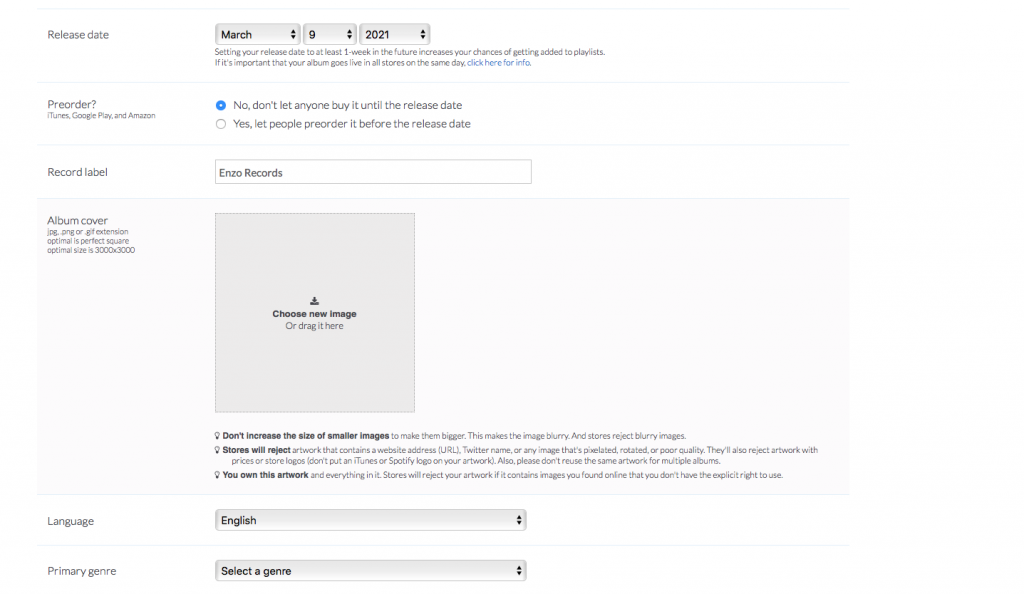
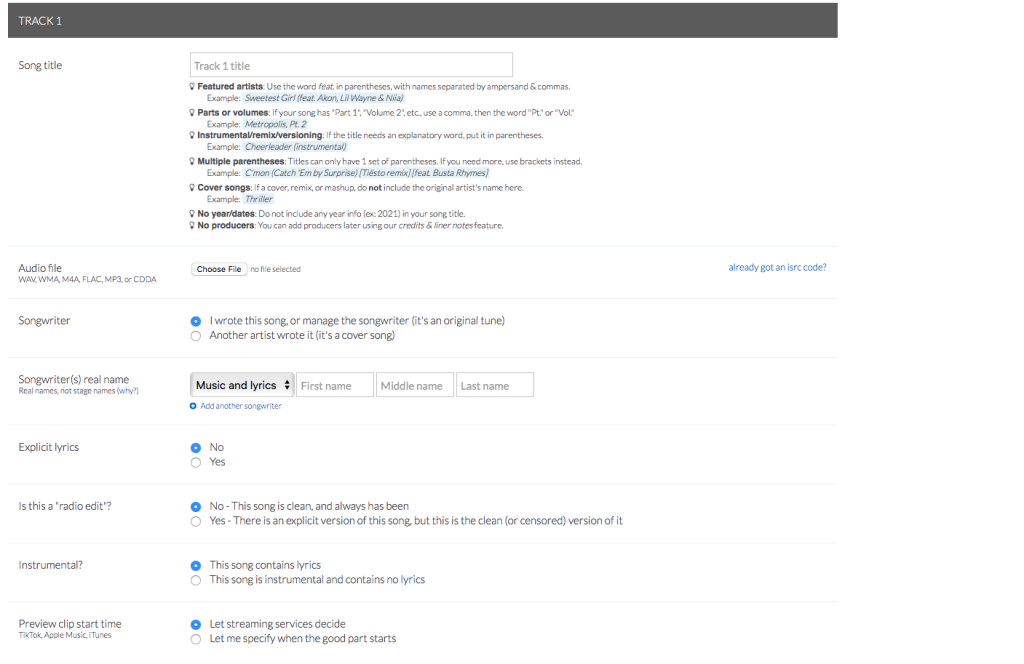
Here’s where you’d “Leave a Legacy”. $29 for single & $49 for album.
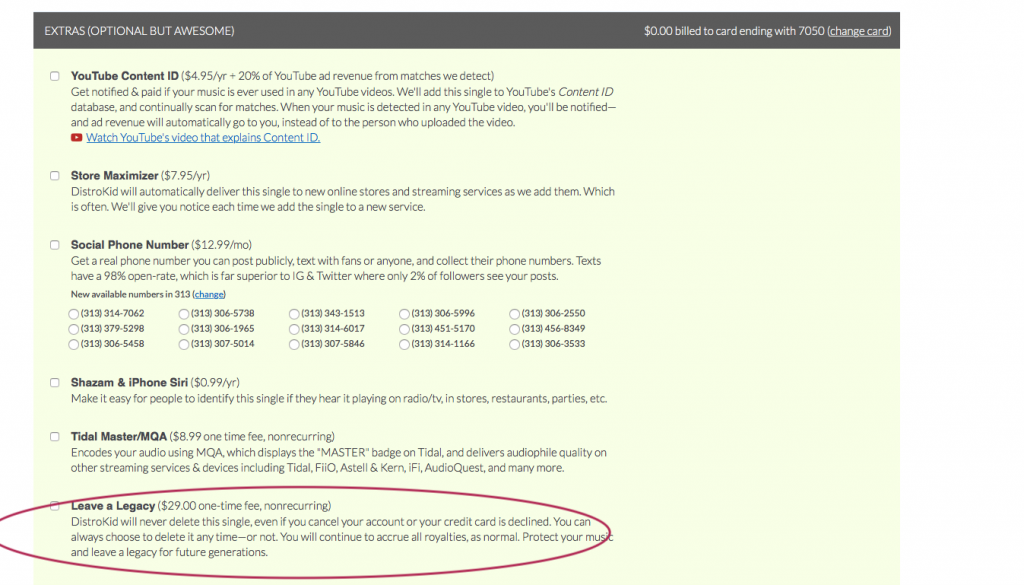
Click all the boxes at the end and you’re all set! Again it takes 7-10 days to go everywhere. It’s just the way it is.