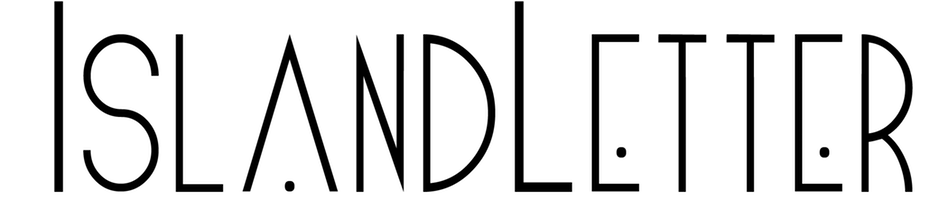Plan on printing CD’s? Go to my discmakers page and follow the steps through “Artwork” to ensure you’re happy with how they’ll print. You can also check to ensure you like the flow from the back cover & the CD itself.
You need a picture. The highest of quality is preferred. In general at least 2000-3000px by 2000-3000px is great. You can get away with less, but rather too big than too small (it’ll stretch and pixilate your photo if it’s too small). You can check the picture size by opening it on your computer and right clicking and pressing “Get Info” or “Properties”. Do not make it bigger, but you can adjust the size down no problem.
There are tons of free editing software so whatever is easiest… just double check the size!
Fonts
Go to dafont.com and click on whatever! I clicked Sans serif:

I then clicked “More options” and clicked “Public Domain” and put what I wanted to see in the font in the “Preview Section”. There are a ton of great fonts, but just like you don’t want people to steal your music, don’t use fonts that aren’t public domain (I think “100% Free” might be good too, but I’m not an expert).
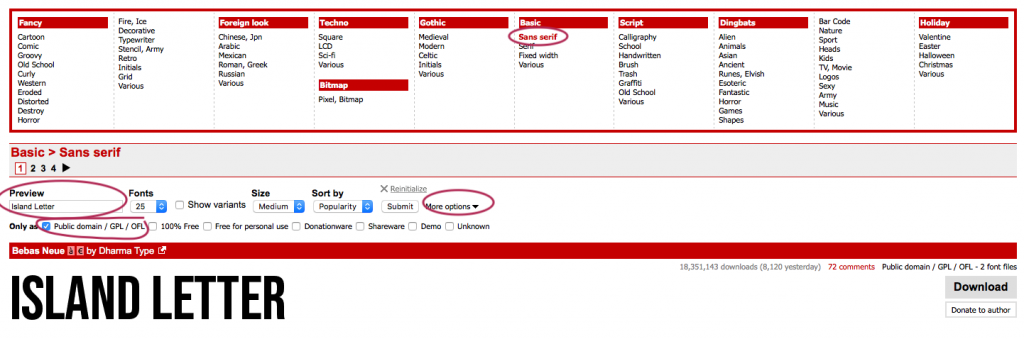
In general you don’t want to use more than 2 (maybe 3) fonts on your album. Directions to install are on dafont.com!
If you need help send me your picture (again at least 2000 by 2000px), the font name you want (and for what) and any colors specifics.
If you want to use custom fonts for your printed CD. Send me the either the font in the color you want on a white/black page (PDF or jpg from a “Word” type program) and I can turn it into a transparent thing for you to drag and drop.
Don’t forget to send me the final artwork if you can 🙂