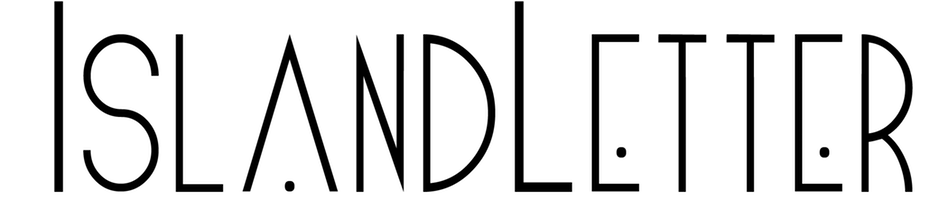This isn’t any different than uploading your music anywhere… there’s just a few more steps. Go to discmakers.com and create an account.
Pricing
Pricing varies, I typically recommend 100 CD’s in jackets as it’s the most bang for your buck!
A good distillation is: You definitely want it poly wrapped! Poly wrapping is $20 but not poly wrapping means CD’s can just fall out. Save yourself a future headache and spend the $20. The biggest difference is going to be whether you want black printing on silver disc or full color (on the actual CD, Jacket is full color regardless). Here are some examples:
Black Printing on Silver Disc
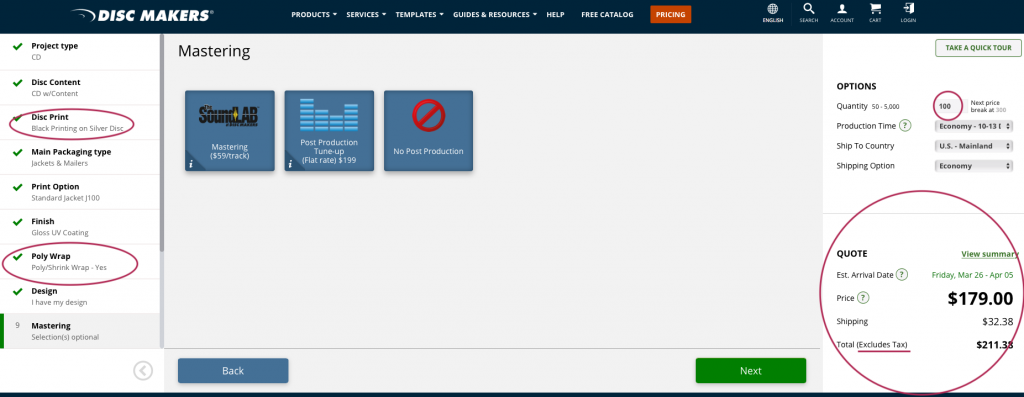
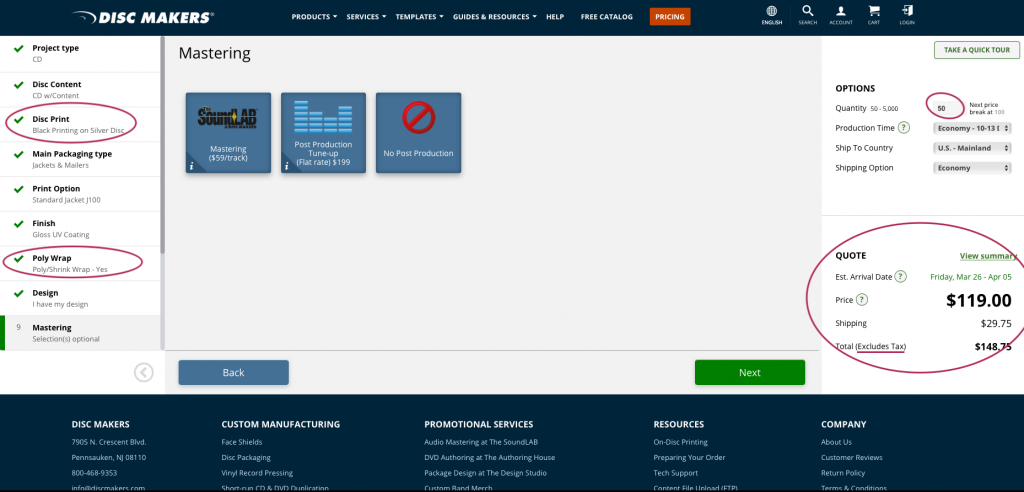
Full Color CD’s
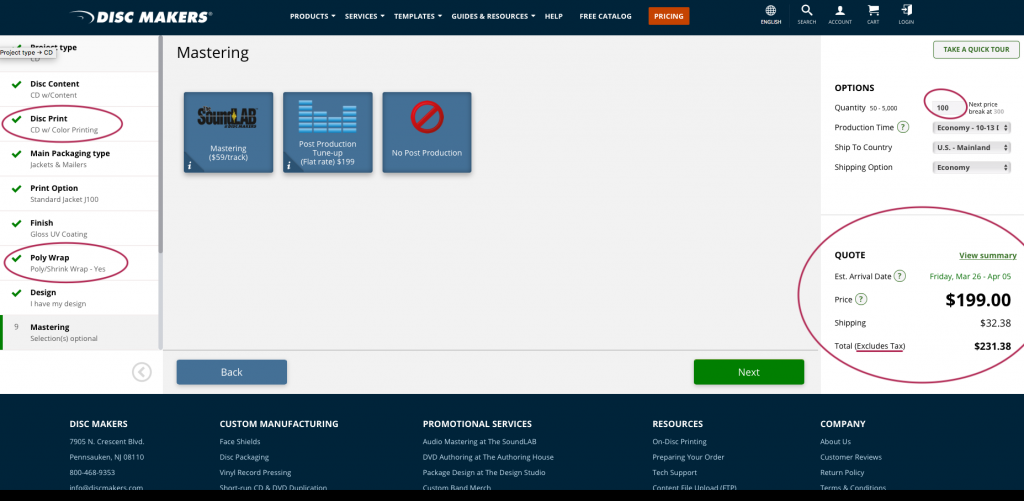
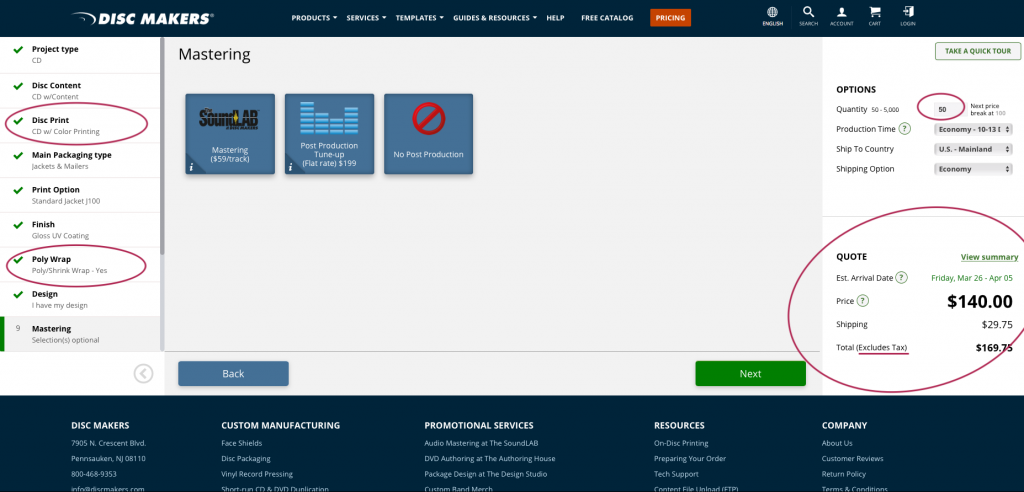
I circled the important stuff, but the other things checked are correct too, so use that as a template.
After that click next and you’ll find yourself here:
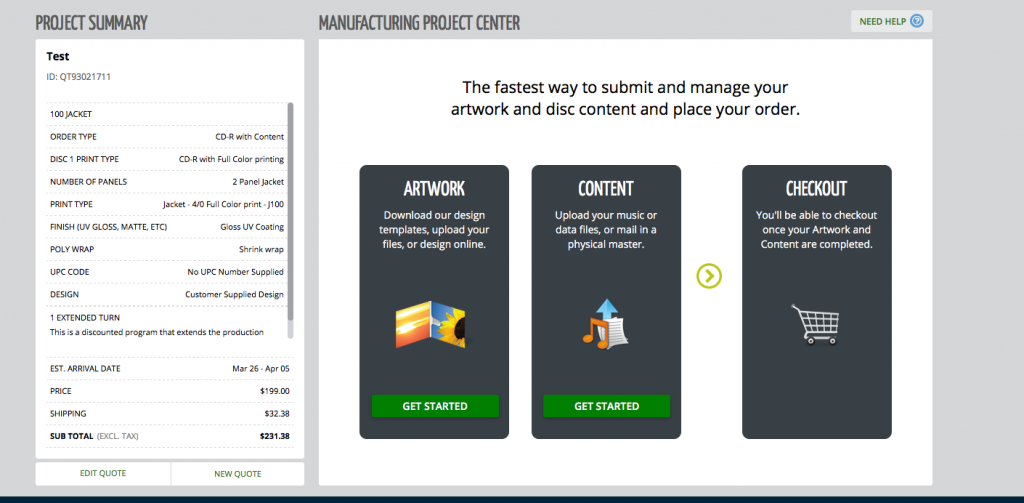
Artwork
As I mentioned in the previous page, if you’re going to print CD’s you’ll want to at least get through this step… even if you don’t buy CD’s right away. They have an online editor which is great! So if you have your cover/back picture you can go right there and create.
If you want a custom font or something, send me your font name or logo, You can even open it in Word, write your text and export it as a PDF & jpg. I can then make it a picture to send back. I say use Word because I need all white or all black to make it transparent… so that way it doesn’t look like a big blob on your artwork!
Make sure everything within the lines! You don’t want any important photo/text info going outside the lines.
Content
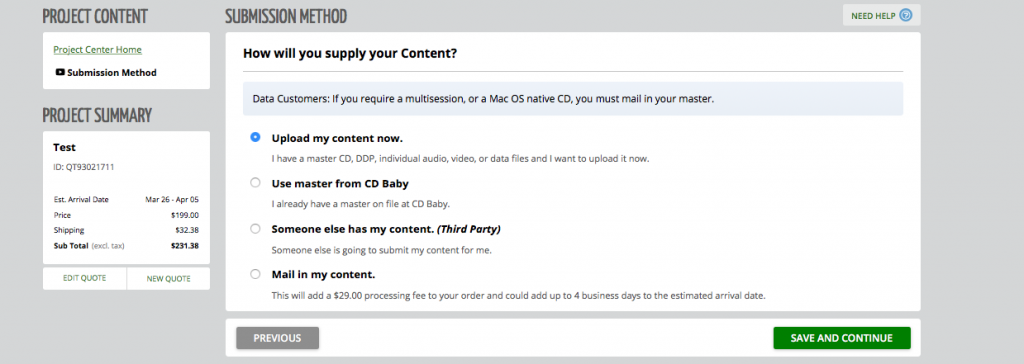
ONLY UPLOAD THE .WAV FILES I SENT!
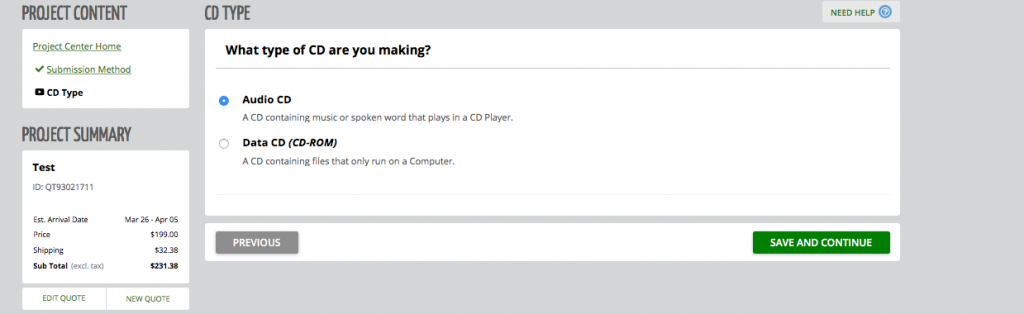
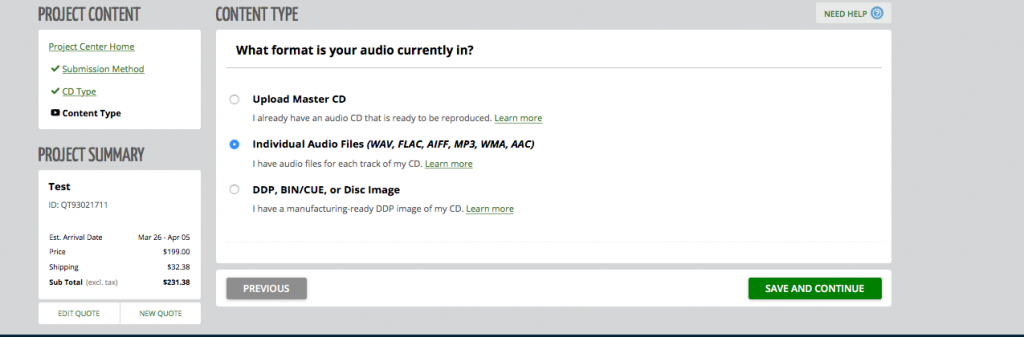
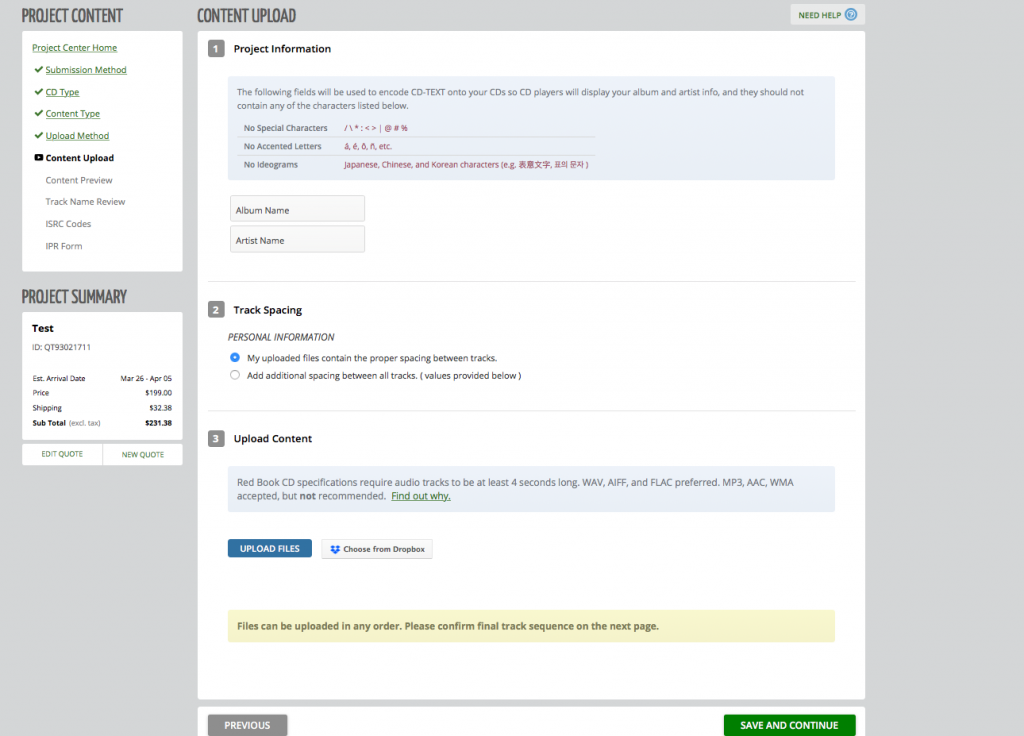
They do give multiple checks to ensure you don’t make any mistakes. Just be sure to use the “_Mastered.wav” files and look at the proofs of your CD Artwork and you’re good to go! From there it’s not much different from Bandcamp/DistroKid.
*ISRC codes are not necessary if you’re selling them yourself. Otherwise Read This (LINK).